Payment Flow
You can make a payment directly from this reservation detail by clicking on the Pay Now button,
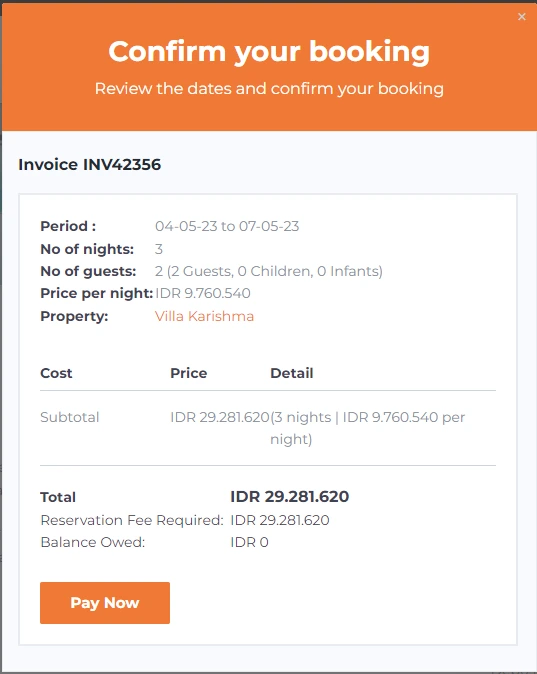
Or you can check it from My Reservations section in your guest area, and click the Invoice Create – Check & Pay button
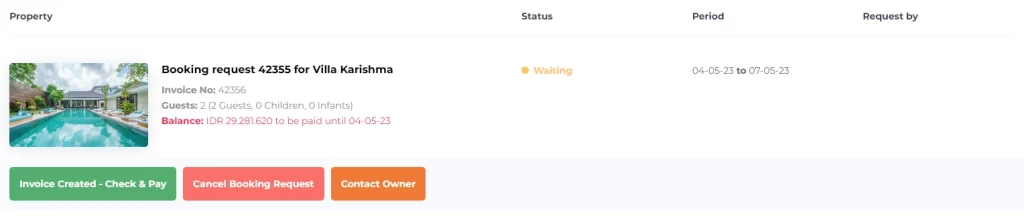
Then, you will directed to Checkout page
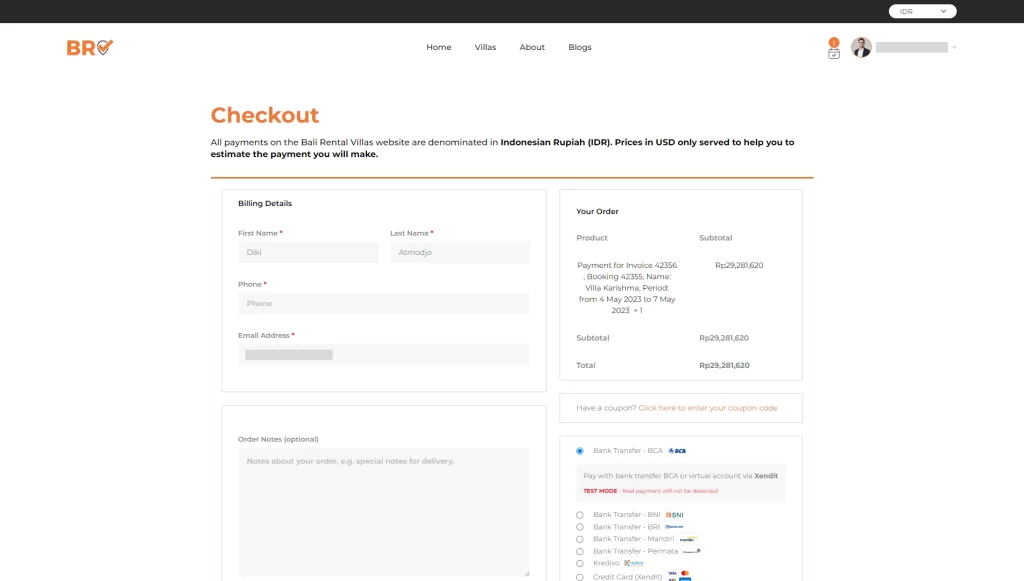
Ensure all your reservation and billing information are correct. Then choose your preferred payment method, and press the Place order button to finalize your payment.
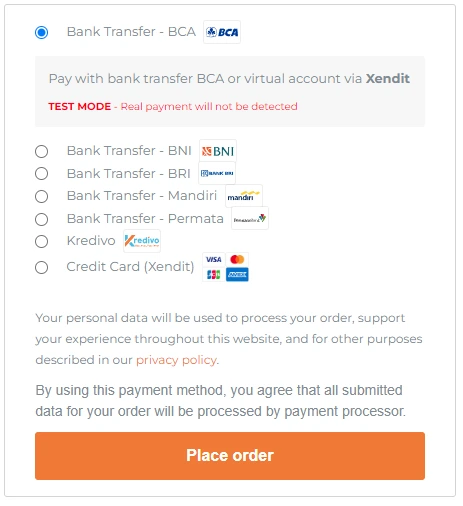
You will be directed to a secured payment page by our payment gateway partner, Xendit.
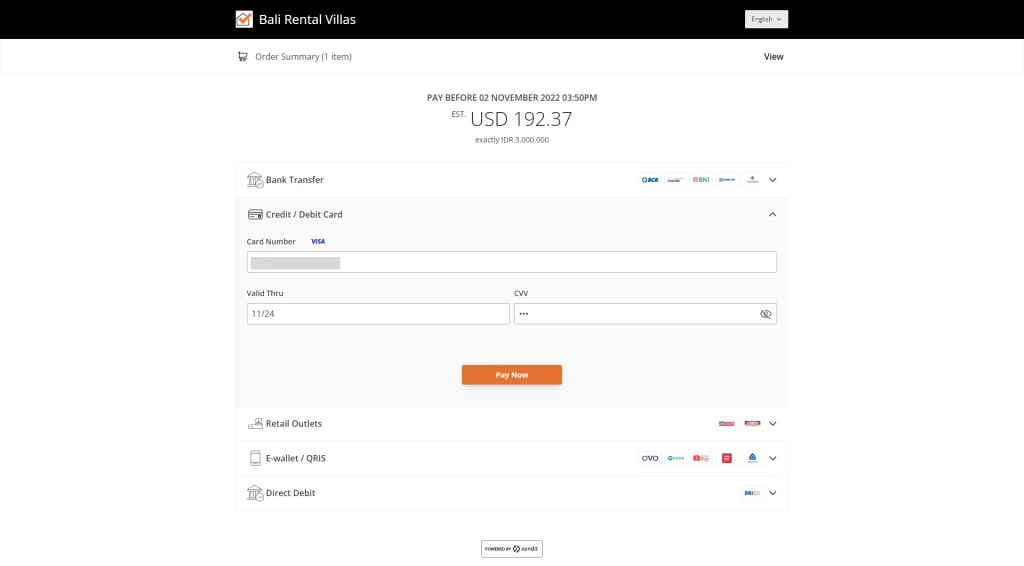
After finishing your payment, you will be redirected again to Bali Rental Villas’ checkout page with all your reservation and payment details shown.
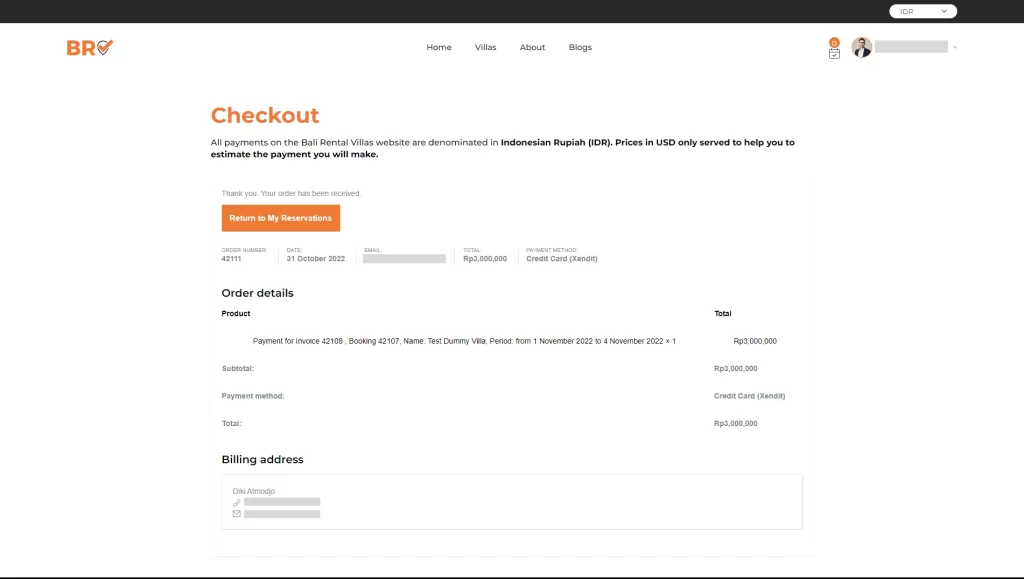
Currency
All the transactions made in Bali Rental Villas website are in Indonesian Rupiah (Rp), price displayed in USD is only served to help you to estimate how much is the payment you will make in US Dollars (USD).